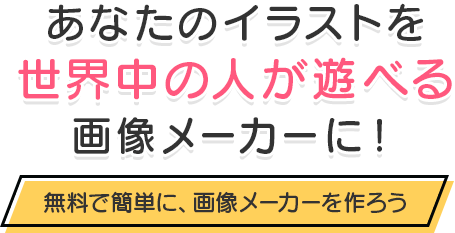

Picrewの楽しみ方は
「つくる」
と
「あそぶ」
の2つ
「自分でも画像メーカーをつくってみたい…!」
そう思ったら、ぜひクリエイター登録をしてみてください
※クリエイターになるには、会員登録後、クリエイターにアカウントをアップグレード(無料)する必要があります。
画像メーカーをつくるには…?
 画像メーカー用のイラストを描きましょう!
画像メーカー用のイラストを描きましょう!
1:1の画像メーカーの場合、600px × 600px
9:16の画像メーカーの場合、540px × 960pxの画像が必要になります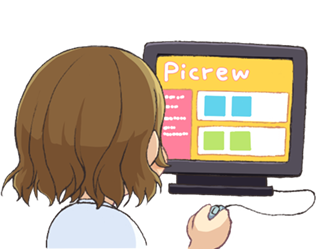 制作した画像素材をPicrewに登録します。
制作した画像素材をPicrewに登録します。
会員登録後、クリエイターにアカウントをアップグレードします。
クリエイター画面で素材を登録していきます。
リリース設定をして公開したら
画像メーカーの完成!!
画像メーカーの完成!!
※クリエイターになるには、会員登録後、クリエイターにアカウントをアップグレード(無料)する必要があります。
動画で解説!
イマイチつくりかたがわからない場合は、一番簡単な方法を動画解説していますので、こちらも参考に!
-
最初はパーツ設定編
まずはパーツ登録からスタート -
次は目のパーツ設定
パーツアイコンの設定もみられます -
最後はリリース設定
パーツが外れないようにして公開!
※クリエイターになるには、会員登録後、クリエイターにアカウントをアップグレード(無料)する必要があります。
よくあるご質問
- クリエイター登録の方法は?
- Picrewに会員登録していない場合は、新規会員登録を行ってください。 すでに会員登録が完了している場合は、アカウントをクリエイターにアップグレード(無料)していただくと クリエイター登録が完了します。なお、現時点クリエイター登録はWEBのみとなっております。
- クリエイター登録にお金はかかりますか?
- お金はかかりません。クリエイター機能はすべて無料でご利用いただけます。
- 画像メーカーの作り方がわかりません
- サポートページ や YouTube で作り方の解説をしています!
- パスワードを忘れてしまいました
- ログイン画面にて「パスワードを忘れた方はこちら」のリンクよりパスワードの再発行を行ってください。
※クリエイターになるには、会員登録後、クリエイターにアカウントをアップグレード(無料)する必要があります。