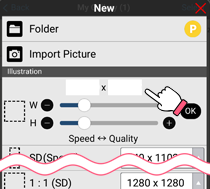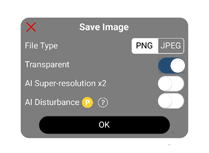ibisPaint × Picrew Collaboration Campaign

Create your original image maker and get a promotional code for an ibisPaint Prime Membership worth $27.99 annually! (Limited to the first 100 people)
Campaign Period
November 5, 2024 (Tuesday) to January 6, 2025 (Monday) 23:59
- Campaign Details
- Participants who create a new image maker on Picrew during the campaign period will receive a promotional code for an ibisPaint Prime Membership worth $27.99 per year!
- Eligible participants
- Those who are using or planning to use ibisPaint, and who create a new image maker on Picrew during the eligible period.
- Conditions for eligible image makers
-
- The image maker must not violate the terms of use or guidelines.
- Image makers released for the first time between November 5, 2024, and January 6, 2025, will be eligible.
- As of the time of data collection (around January 10, 2025), the image maker must still be published.